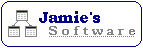|
Image Albums
For Microsoft®
Access
(By Jamie's Software)
(Image Cataloging/Database
Software)
Image Albums is a Microsoft®
Access presentation and storage application
designed to allow you to organize your images
in a database. Powerful and yet easy to
use, the application has been utilised by
professional photographers, geneaologists,
medical professionals, graphic designers,
botanists and home enthusiasts to help maintain
quick and easily accessible image
databases.
 |
Image Albums
For Microsoft®
Access
Store, organize & share your
images in this Microsoft Access
database.
Download Image Albums
Not got Microsoft
Access? Download Access 2007
Runtime for FREE
first.
This program is freeware however if you find it useful please consider making a donation.
The website incurs running costs and this will help keep the program available for everyone.
Thank you.

Developer
License Also Available!
|
Property
Editor
For Microsoft®
Access
(By Jamie's Software)
(FREEWARE)
The Property Editor utility allows you to
edit the startup properties for an MDB file
without having to open the database directly.
The utility is primarily intended for Access
developers who prefer to distribute their mdb
or mde applications with the AllowBypassKey
property disabled.
Startup Properties
Startup properties affect how your database
application appears when it is opened. For
example, startup properties enable you to
customize the application's title bar, menus,
toolbars, and startup form.
The Property Editor exposes 12 of the standard
properties available from Microsoft Access and
in addition, also exposes the Allow "SHIFT" To
Bypass Startup Options (AllowBypassKey)
property, useful for developers who wish to
further secure their database design. In some
cases, with an MDB's startup properties, you
can alter options that could result in you
being locked out of your database design. If
you are faced with this situation, you can
quickly edit the database startup properties
with the Property Editor without having to
import all the objects into a new database file
or write VBA code in an external database to
reset the properties.
(Access 2000 or later users should ensure that
the mdb file that they wish to edit is not set
to compact on close. Please read the FAQs for
more help.)
Create An MDE
The Create MDE option also allows you to apply
your desired startup properties and create an
MDE file with those properties enforced.
Download
Property Editor
Ver 2.2 (254kb self-extracting archive) -
contains versions for Access 97 &
2000/2002/2003/2007.
(If you find this
utility useful please consider making a
small donation of $5 or $10)
|
Form Resizer
For Microsoft®
Access
(By Jamie's Software)
(FREEWARE)
The Form Resizer is a Microsoft Access MDB
(Microsoft Database) that allows you to install
a module in your own Access MDBs that can
resize your program's forms to fit the current
screen resolution. It is intended for Access
developers with basic Visual Basic for
Applications (VBA) coding knowledge. Works with
Access 97, 2000, 2002, 2003 and 2007..
Download
Form Resizer
Ver 2.7 (177kb self-extracting archive) -
contains an Access 97 mdb that can be
converted to 2000/2002/2003/2007 format.
(If you find this
utility useful please consider making a
small donation of $5 or $10)
|
|